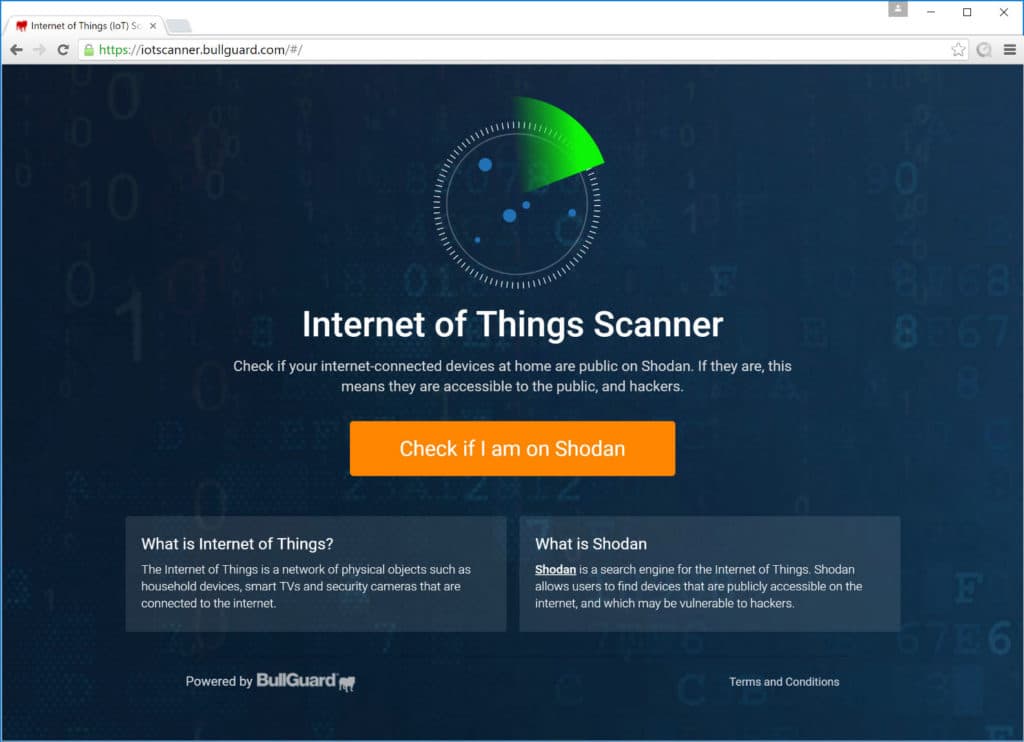BullGuard launches IoT Scanner, the world’s first security scanner for the Internet of Things.
London, 7th June 2016: BullGuard, an industry-leading internet security vendor, has today announced a world first with the launch of BullGuard IoT Scanner – a powerful free tool for consumers that reveals Internet of Things connected devices that could be vulnerable to hackers.
BullGuard IoT Scanner allows anyone to quickly scan to see if their smart devices or network are accessible to hackers. If a user’s Internet of Things smart device is flagged as being vulnerable, details about the specific security issues are provided.
“The Internet of Things has moved rapidly from an early adopter market into the mainstream, but in doing so has introduced a range of new security concerns for consumers,” said Paul Lipman, CEO, BullGuard.“ We’ve made an important first step towards addressing these issues with IoT Scanner, a tool that allows anyone to check if smart devices in their home are secure.”
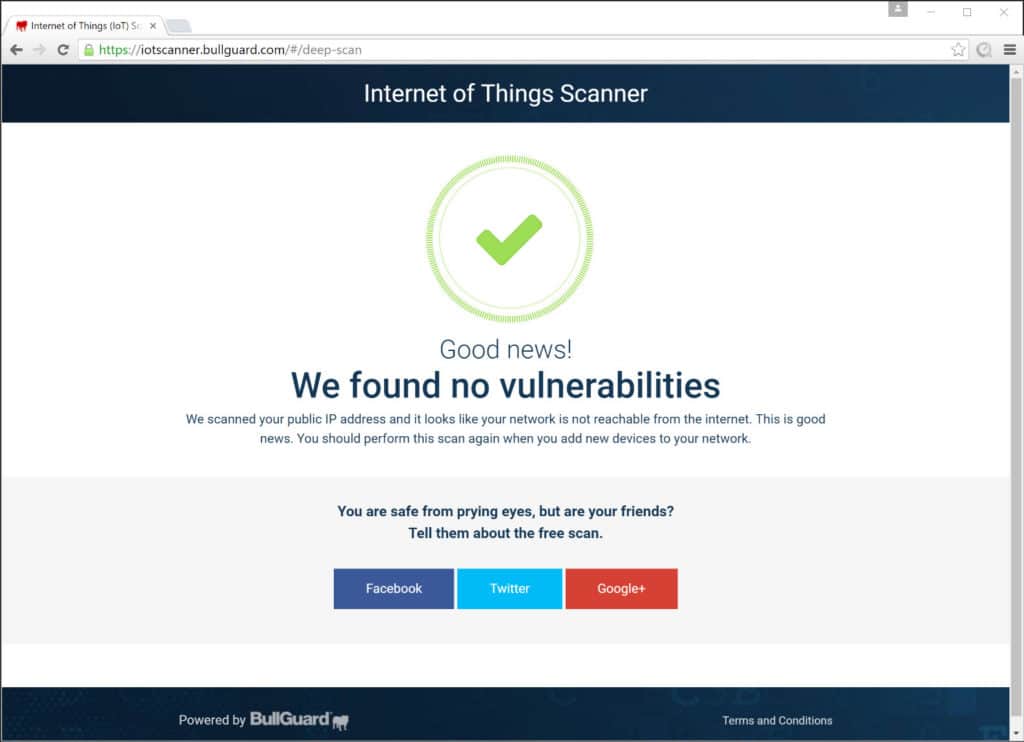
A recent BullGuard survey of over 6,000 UK consumers underlines the scale of the problem and the concerns that many people have about the security of their smart devices. 66% of survey respondents said they are highly concerned about the security of connected devices, while 72% do not know how to secure them properly. The problem is set to accelerate with over 25% respondents saying they are planning on buying more smart devices in the coming 12 months.
BullGuard’s IoT Scanner uses data from Shodan.io, the first search engine for internet connected devices, to scan for vulnerable smart devices and presents results in a straightforward way that anyone can understand.
This includes security cameras, baby monitors, Smart TVs and wearables that may be visible to hackers. If accessible devices are found, they are flagged along with details of potential vulnerabilities.
An email report of scan results can help to diagnose problems further, and users can share notification of successful scans with friends and family to encourage them to protect their own smart devices.
Internet of Things Guide by BullGuard
BullGuard has also created a free, downloadable IoT guide for consumers, which contains further information on Internet of Things security along with help and advice on how to ensure connected devices are not visible to hackers.
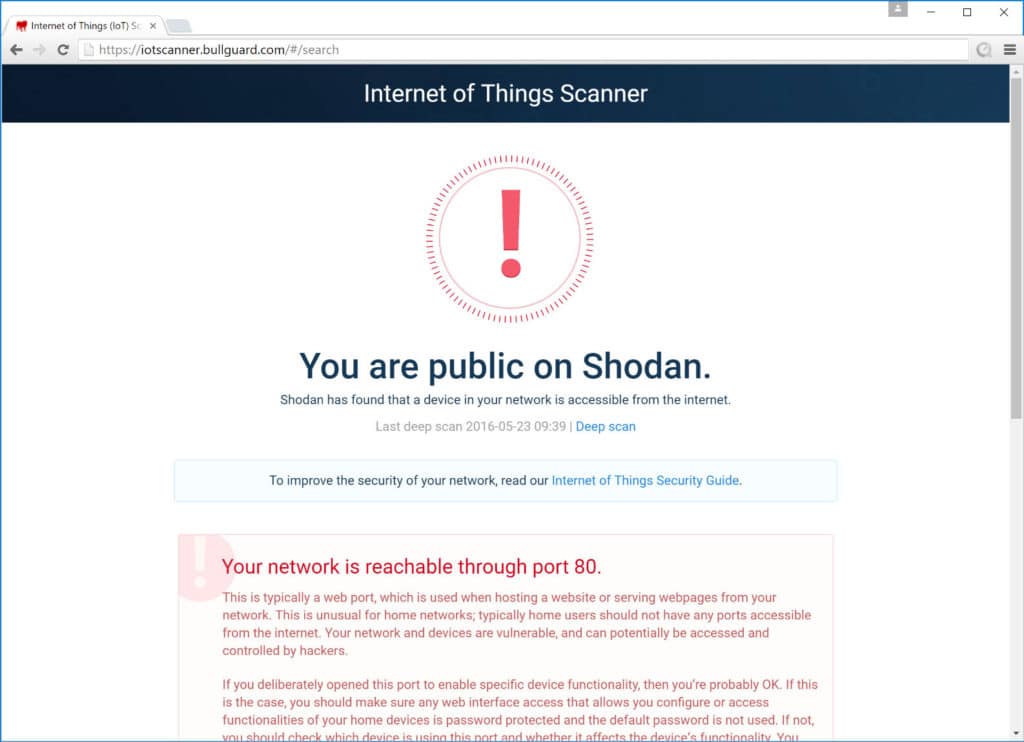
“The responsibility for ensuring that connected devices are secure is shared between consumers, manufacturers and security vendors, and it’s important that each does their part,” Lipman added. “We have developed the BullGuard IoT Scanner to put consumers in control. It’s fast, easy and free, and offers vital peace of mind.”
BullGuard IoT Scanner is a web-based application available on any platform and all major browsers.
For more information about BullGuard IoT Scanner, please visit http://iotscanner.bullguard.com/
-Ends-
About BullGuard
BullGuard is a fast growing antimalware and mobile security brand. It’s award-winning product portfolio includes internet security solutions, mobile security, 24/7 identity protection, and social media protection for both home and small business users, including BullGuard Premium Protection – a unique suite that goes beyond the PC to safeguard personal and financial information by continually monitoring the web, social networks, as well as the dark web for stolen and compromised data sources.
BullGuard is also a pioneer in Internet of Things and connected device security for consumers, releasing the world’s first vulnerability checker and actively researching and advising on issues surrounding IoT security.
For more information visit BullGuard.
Press Contact
Paul Lester
The PR Room Ltd
Tel: +44 (0) 845 094 2902
Mobile: +44 (0) 7977 429 741
Email: paul.lester@theprroom.co.uk
[callout size=”col-12″ last_column=”true” title=”Further Information” description=”For further information, images or review samples, please …” button_title=”Get in Touch” icon=” icon-chevron-right” button_link=”/contact/” button_color=”red” button_size=”xlarge” button_rounded=”false” button_in_new_tab=”false” flip_right_edge=”false”]
[section]